Publishing your App via the Full-Blown Apps PUBLICATION section give you a choice of Publishing routes...
1. Auto-Publishing: We Publish your App for you.
2. Self-Publishing: You Publish your App yourself.
Each section below sets out the detail of each of these publishing choices...
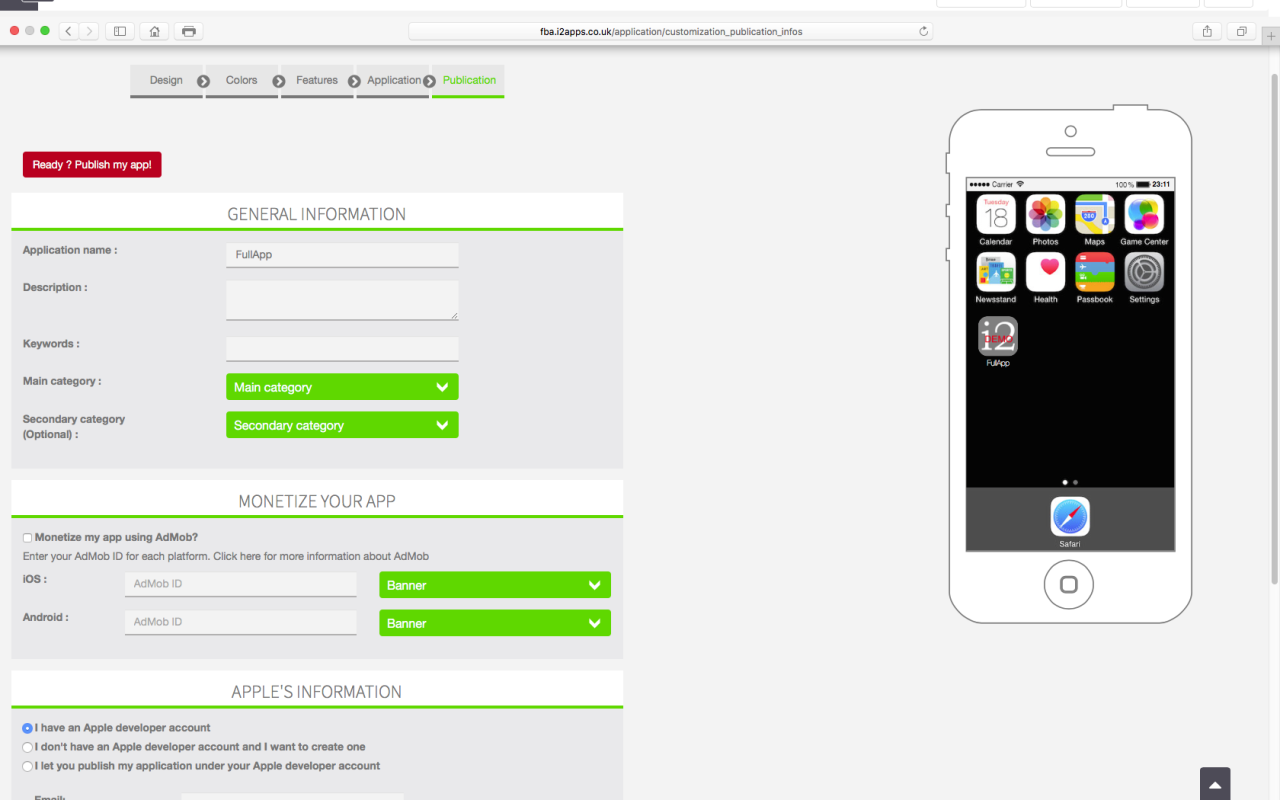
Auto-Publishing is the default publishing route when using our Full-Blown Apps facility. We will submit your app for publication on Google Play and Apple's App Store on your behalf. In the Publication section, enter the name and a description of your App (Avoid using any kind of sales pitch in your description or it will most likely be rejected by Google and Apple stores). Next, add some Keywords so that your App can be found easier. Keywords should be separated by a comma e.g., band,music,mp3 download, etc. Choose a Category suited for your App. The category you choose here is the category where your app will be listed on the app stores. If you intend using AdMob to make some money from advertising revenue, you should input your AdMob details in the relevant section for iOS and Android.